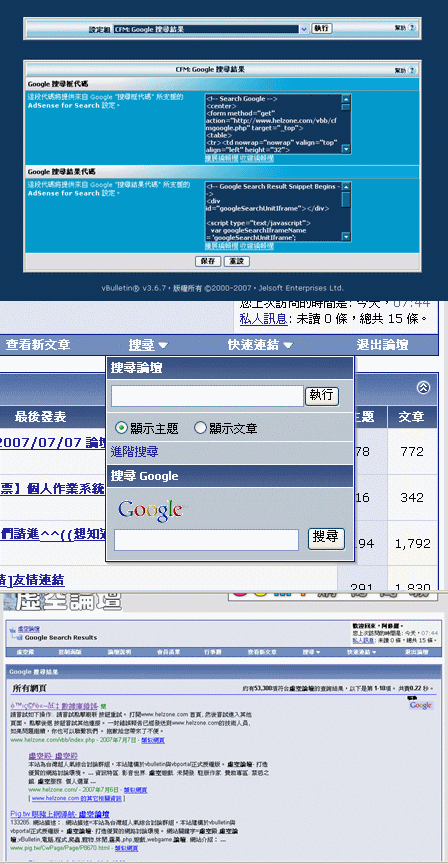
這個產品可以為您的 vBulletin 建立一個額外的頁面,用於顯示 Google 搜尋結果,並整合您在Google帳號與vBulletin中,達到搜尋與收益的最佳化。
這個產品經原作者在 vBulletin 3.6.1 安裝並運作正常,在vBulletin 3.6.7 增強版中依然運作無誤(已經修羅測試)。
包含檔案:
—————
– README.txt
– cfmgoogle.php
– product-cfm_google_search_results.xml
安裝資訊:
————-
1. 上傳 cfmgoogle.php 檔案到您的論壇根目錄,其路徑應該是 http://<yourhostname>/forums.
2. 在進行這一步時,必須註冊一組 Google AdSense for Search 的帳號。
a. 註冊一組 Google AdSense 帳號,如果您還沒有的話。
b. 進入 "http://www.google.com/adsense/".
c. 登入您的 e-mail 與密碼.
d. 點選 "AdSense 設定" 標籤.
e. 選擇 "AdSense for Search".
f. 設定您的搜尋引擎樣式.
f1. 在 "Google 網頁搜尋" 或者 "Google WebSearch + SiteSearch" 服務中任選一個比較符合您最需要的搜尋型態。如果您選擇了 "Google WebSearch + SiteSearch",請輸入您要支援搜尋網站內容的網址。
f2. 在設定 Logo 型態時,我比較推薦直接選擇 "Google 標誌" 並選擇 "文字方塊上方的標誌" 選項。
f3. 在 "開啟搜尋結果網頁" 中選擇 "在我的網站中開啟結果" 並輸入您放置 cfmgoogle.php 檔案的 URL (例如 http://<yourhostname>/forums/cfmgoogle.php)
f4. 點選繼續 >>
g. 設定其他一些選項,完成之後請按繼續 >>
h. 現在您已經可以得到兩個代碼,一個是 "您的搜尋框程式碼" 另一個是 "您的搜尋結果程式碼"。
下載:cfmgoogle-1.0.zip (開啟頁面後請至左上處點選檔案→下載)



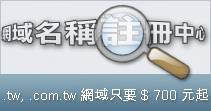

發佈留言